End of the year testing, state testing, reading and benchmark assessments, grade card skills....it's enough to make a teacher lose her mind! We all have to do testing so we might as well make it as easy and painless as we can.
1. Go Digital
Where ever you can go digital, do that! It saves you on time and paper. We use the DRA2 to assess our readers. I have taken the DRA2 assessments that came with our kit and uploaded them to Google Drive. Then I shared the folders with my teachers. They can choose to send tests to the printer to print copies for them OR they can upload the tests to Notability app and Go Paperless!
* Set up folders for each of your reading students in the Notability app on the iPad.
* When you have a student to assess, open their folder in the Notability app, then touch the import picture at the top right of the screen. Open your Google Drive and find your folder that contains your DRA assessments. I have mine organized by levels to make it easier to find what I need. Import the assessment.
* As you assess the student, you make marks and notes right on the test on the iPad! If you don't wish to keep that assessment, you can trash it right there. Our school has not gone completely digital, so after I get the assessments done I send the tests right to the printer from my iPad. This has saved me sooo much time!
* I use this paperless assessing with students reading in levels that do not require the student to write on the test form. You could teach older students to write right on the forms by showing them how to pinch and open the screens larger to make it easier for them to write. I do use a stylus to make writing easier.
2. Get Organized
As with any assessment you are giving it is important to get organized and stay organized!
Make any copies you will be needing beforehand so you don't go to get a test and you've run out! Set all your materials out in an organized way. I like to have all my folders out so I can move them from to be tested stack to the completed stack. That way I don't miss anyone.
Make lists of who you will be testing and what tests you will give them. I check off the assessments and screenings as I go.
Have plenty of pencils and erasers. Book marks for students who need them and my timer are sitting out so I am not searching for them.
Before you leave for the day, take just 5 minutes and tidy up your area so you will be ready to begin again the next day with no stress over a messy area!
3. Use ESGI for Screenings and Check-Off Skills
ESGI's logo is Click. Click. Done. And it is so true! This has been another huge time saver for me. After I give all my DRA assessments I also give my readers short assessments using ESGI software. You can use the assessments that are already preloaded on there or create your own. I created what my students needed and use them.
I like to use ESGI for letter identification and sound identification, phonemic awareness, phonics skills and sight words. But it can also be used for math. One of the great things about ESGI is that you can create reports for the teachers and for parents. Reports can be created for the whole class so a teacher can identify what skills the entire class needs to strengthen but you can also run reports on each individual student! Love the reports!
Another reason I like ESGI is that I can print flashcards to be sent home to parents so they know just what their child needs extra practice on. I don't have to create the cards, ESGI does that for me! Another timesaver!
I hope you have a successful assessment season this year! Grab a big cup of coffee, stay calm, and be organized. You've got this!!
Finish your year strong with Word Work Binders- no prep, just print and go! You can get these binders individually or as a bundle.
Stay in touch and receive free resources!






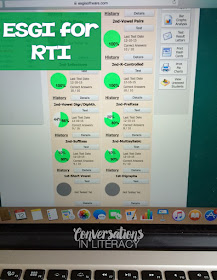



I'm not surprised that you're this organized during the assessment season. These are great tips.
ReplyDelete