Happy New Year!! We went back to school last week and it has been super busy with guided reading lesson planning, anecdotal records and planning for our RtI Data meeting. Busy just like always and just like you!
I am so happy to be linking up with Mrs. Wheeler from Mrs. Wheeler's First Grade this week! Be sure to head over to her blog after you are done here to read her 6 for the week and the others who have also linked up with her.
Some of the the links below are referral links, which means, I will earn a commission if you make a purchase, at no additional cost to you.
Last Sunday (New Year's Eve day) my husband took me to Wonders of Wildlife Aquarium and Wildlife Museum for a late birthday celebration. This place has just been voted as the #1 Best New Attraction in America and it is amazing! These are just a few pictures I snapped in the aquarium. Truly a cool place to visit!
This place is in Springfield, Missouri. If you are visiting, definitely stop here!
Back to school means back to lesson planning. 😀 These teacher resources are some of my main books that help me when it comes time to lesson plan.
You can find these here:
While I lesson plan, I also like to use my guided reading anecdotal notes. Keeping notes and checklists help me when I write my guided reading groups lesson plans. I rely on these notes to help me move my students forward in their reading skills. You can find my guided reading anecdotal notes binder by clicking right here!
I am also the RTI Coordinator in my school besides being a reading specialist. We have completed our first cycle of RTI and our data meeting is coming up. This means lots and lots of prepping and planning on my part. I make graphs for our RTI team to help us get through all the data information and make informed decisions on each individual student as to what their next step in RTI should be. You can find this this RTI Data Meeting Guide by clicking here.
After DRAs are given in December, I revisit my groups and do a little shuffling around with the students if necessary. Some students will have shown that they can give it a try without my support and others may need to join my groups. When I add new students, I have to get new Reading Notebooks ready for them since this is a huge part of our guided reading groups. I try to keep extra binders with the papers already in them so it doesn't take me long to get new students ready to go! Find these Reading Notebooks here.
I know many of you are using our Reading Intervention Binders and we have one more new one to add to your collection- Inflections Intervention Binder! This binder, as always is no prep- just print and teach, will help students during guided reading word work, literacy centers, and RTI intervention groups. Students will gain strengthen their skills of reading and spelling words with inflectional ends. Click here to check it out!
There's my 6 for the week! Now head over to Mrs. Wheeler's and see what she's been up to!












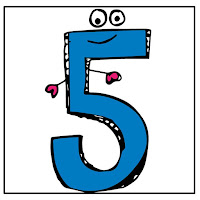




That aquarium looks incredible! What a neat place to visit! And all of your Guided Reading and RTI resources look amazing as usual! Thanks for linking up, Lori!
ReplyDeleteThank you, Megan! The aquarium was beautiful! Glad I got to link up with you. :)
DeleteOh my goodness that aquarium looks lovely! I still refer to the Jan Richardson book regularly, it's so useful. I'll have to check out the Reading Strategies book, it never hurts to brush up on some reading PD.
ReplyDeleteThe aquarium was just a lot of fun, Texas Teaching Gal! I really like Jan Richardson's book too. Thank you for stopping by!
Delete